If you’re purchasing Windows 11, you may have noticed that Microsoft asks for your address during checkout. This request might seem unusual, especially for a digital purchase. So, why does Microsoft need your address? Let’s break it down.
1. Identity Verification and Fraud Prevention
One key reason Microsoft asks for your address is to verify your identity and prevent fraudulent transactions. By linking your purchase to a physical location, they can confirm its legitimacy, reducing the risk of unauthorized payments. Additionally, some countries require software companies to collect user details for compliance reasons.
2. Regional Licensing and Availability
Microsoft customizes its Windows 11 versions based on regional licensing, pricing, and legal requirements. Your address ensures you receive the correct version, with the appropriate language settings and terms for your location.
If you’re looking for a genuine Windows 11 license, check out Microsoft Windows 11 Professional for a secure and reliable purchase.
3. Shipping Physical Products
If you’re purchasing a physical copy of Windows 11 or related hardware (e.g., a USB installation drive), Microsoft needs your address for delivery. Even for digital downloads, this information may still be collected for verification purposes.
4. Tax Calculation and Compliance
Sales tax and VAT (Value Added Tax) vary by country and state. Microsoft collects your address to apply the correct tax rate during checkout, ensuring compliance with local tax regulations.
5. Customer Support and Marketing
Your address may help Microsoft provide better customer support, particularly for region-specific troubleshooting. If you opt in, it may also be used for sending promotional offers or physical marketing materials.
6. Security and Software Protection
To prevent unauthorized use and piracy, Microsoft may associate your software purchase with a specific location. This adds another layer of security, ensuring that your Windows 11 license is being used legitimately.
Privacy Considerations
Microsoft has strict data protection policies to safeguard your personal information. Your address is used solely for the purposes mentioned above, and you can review Microsoft’s privacy policy for transparency on how your data is handled.
Conclusion
Microsoft requests your address when purchasing Windows 11 to verify identity, comply with licensing laws, calculate taxes, enable secure transactions, and facilitate customer support. While it may seem unnecessary for a digital purchase, this information helps ensure a smooth and secure buying experience.
To ensure you’re purchasing a legitimate version, explore Windows 11 Professional for an official product key and seamless installation.
Need Help Installing Windows 11?
Once you’ve purchased Windows 11, the next step is installation. Follow our complete step-by-step guide to set up Windows 11 with Office 2024 ISO effortlessly!