Innledning
Choosing the right server operating system can make or break your business’s IT infrastructure. With Windows Server 2022 Standard, Microsoft delivers enhanced security, hybrid cloud capabilities, and improved performance—but is it the best choice for your organization?
In this guide, we’ll help you decide by covering:
✔ Who should use Windows Server 2022 Standard?
✔ Key benefits & potential drawbacks
✔ Pricing & licensing considerations
✔ Real-world business use cases
✔ Alternatives to consider
By the end, you’ll know exactly whether this server OS aligns with your business needs. Let’s dive in!
Who Should Use Windows Server 2022 Standard?
✅ Ideal For:
✔ Small to medium businesses (SMBs) needing enterprise-grade security without Datacenter-level costs
✔ Companies using 1-2 virtual machines (VMs) (supports up to 2 VMs per license)
✔ Organizations migrating to hybrid cloud (seamless Azure integration)
✔ Businesses prioritizing security (Secured-Core, TLS 1.3, ATP)
❌ Not Ideal For:
✖ Large enterprises needing unlimited VMs (Datacenter edition is better)
✖ Businesses still running outdated hardware (check system requirements)
✖ Companies with no cloud strategy (many features are Azure-optimized)
Expert Insight:
“For SMBs, Windows Server 2022 Standard hits the sweet spot between cost and capability. But enterprises with heavy virtualization needs should consider Datacenter.” – James Carter, IT Infrastructure Consultant
Key Benefits of Windows Server 2022 Standard
1. Advanced Security Features
- Secured-Core Server – Protects against firmware attacks
- Windows Defender ATP – AI-driven threat detection
- TLS 1.3 & HTTPS Encryption – Secure data in transit
2. Hybrid Cloud & Azure Integration
- Azure Arc – Manage on-prem and cloud servers in one dashboard
- Azure Automanage – Automated server optimization
- Azure Backup – Cloud-based disaster recovery
3. Improved Performance
- NVMe over TCP/IP – Faster storage access
- 48TB Memory Support – Handles demanding workloads
- SMB Compression – Reduces network bandwidth usage
4. Cost-Effective Licensing
- Cheaper than Datacenter (ideal for SMBs)
- Supports 2 VMs per license (enough for most small businesses)
Potential Drawbacks to Consider
1. Limited Virtualization (Only 2 VMs)
- If you need more than 2 VMs, Datacenter is better.
2. Hardware Requirements
- Requires 64-bit CPU, 2+ GHz, 16GB+ RAM for optimal performance.
3. Azure Dependency for Some Features
- Hybrid features require Azure, which may not suit all businesses.
Real-World Use Cases
1. Small Business (Retail Store)
✔ Secure POS system
✔ Azure Backup for disaster recovery
✔ 2 VMs for inventory + CRM
2. Healthcare Clinic
✔ HIPAA-compliant patient data storage
✔ Encrypted communications
✔ Hybrid cloud for remote access
3. IT Consulting Firm
✔ Cost-effective client server solutions
✔ Azure integration for remote management
✔ High-performance virtualization for testing
Pricing & Where to Buy
Windows Server 2022 Standard pricing varies based on:
- License type (OEM, Retail, Volume)
- Reseller discounts
Best Deal Right Now:
Get a genuine license at the lowest price from GameCardShop.
Final Verdict: Should You Get It?
✅ Get Windows Server 2022 Standard If:
✔ You’re an SMB needing strong security
✔ You use 1-2 VMs
✔ You want seamless Azure integration
❌ Consider Alternatives If:
✖ You need unlimited VMs (go Datacenter)
✖ You prefer open-source (try Linux)
✖ Your hardware is outdated
🚀 Ready to Upgrade?
👉 Get Windows Server 2022 Standard at the Best Price Here!
FAQs
1. Can I upgrade from Windows Server 2019 to 2022 Standard?
Yes! Microsoft supports in-place upgrades, but back up data first.
2. Does Windows Server 2022 Standard include Hyper-V?
Yes, but only 2 VMs per license.
3. Is Windows Server 2022 Standard good for a file server?
Absolutely! It includes SMB compression & enhanced security for file storage.
4. How long is Windows Server 2022 supported?
Mainstream support until 2026, extended until 2031.
5. Can I run Linux workloads on Windows Server 2022?
Yes, via WSL 2 (Windows Subsystem for Linux).