Microsoft Office is an essential suite of productivity tools that many individuals and businesses rely on for document creation, data analysis, presentations, and more. However, the cost of purchasing Office can be prohibitive for some users. If you’re looking to access Microsoft Office without breaking the bank, this guide outlines several legitimate ways to use Microsoft Office for free.
1. Use Microsoft Office Online
Microsoft offers a free, web-based version of its Office suite. With Office Online, you can use core Office applications like Word, Excel, and PowerPoint directly in your browser.
Steps to Access Office Online:
- Visiter Office.com.
- Sign in with a free Microsoft account (or create one if you don’t have it).
- Access Word, Excel, PowerPoint, and other apps from the dashboard.
Pour :
- Free and accessible anywhere with an internet connection.
- No software installation required.
Cons :
- Limited features compared to the desktop versions.
- Requires an internet connection.
2. Take Advantage of Free Trials
Microsoft offers a free 30-day trial for Microsoft 365, which includes all the premium Office applications. You can explore full-featured versions of Word, Excel, PowerPoint, and more during the trial period.
Steps to Access the Free Trial:
- Aller à la page Microsoft 365 Free Trial Page.
- Sign up with your Microsoft account.
- Download and install the Office apps on your device.
Note: A payment method is required for the trial, but you can cancel before the 30 days are up to avoid charges.
3. Check for Education Discounts or Free Access
Microsoft offers free Office 365 subscriptions to students and educators through its Microsoft Office 365 Education program.
Steps to Check Eligibility:
- Visiter Office 365 Education.
- Enter your school email address.
- If eligible, gain free access to Word, Excel, PowerPoint, and other tools.
Tip: Even if you’re not a student or teacher, check with your school, as many institutions have agreements with Microsoft to provide free Office licenses.
4. Use Free Alternatives to Microsoft Office
If none of the above options work for you, consider free alternatives that are compatible with Microsoft Office formats:
- LibreOffice: A powerful open-source suite with tools similar to Word, Excel, and PowerPoint.
- Google Workspace: Includes Google Docs, Sheets, and Slides, all of which support Office file types.
- OnlyOffice: A robust suite offering features like collaborative editing.
These tools are entirely free and can often meet the needs of users who don’t require advanced Office features.
5. Look for Free Licenses Through Work or Organizations
Many employers and organizations provide free Microsoft Office licenses to their employees as part of enterprise agreements with Microsoft. Check with your workplace or any professional organizations you belong to for access to these benefits.
6. Mobile Apps with Free Access
Microsoft offers free versions of its Office apps for mobile devices. While these are more limited than desktop versions, they can be useful for basic tasks on the go.
How to Access:
- Download Microsoft Mot, Excel, or PowerPoint from the App Store (iOS) or Google Play Store (Android).
- Sign in with a Microsoft account to unlock basic functionality.
7. Open Office Files Without Microsoft Office
If you only need to view or make basic edits to Office files, several free tools can open and modify these files:
- Google Docs/Sheets/Slides: Upload Office files and work on them online.
- WPS Office: A lightweight Office alternative compatible with most file formats.
Réflexions finales
While Microsoft Office’s premium features are unmatched for many, there are plenty of ways to use the suite for free or explore alternatives that meet your needs. From Office Online to free mobile apps, you don’t have to pay to access powerful productivity tools. Experiment with these methods and choose the one that works best for you.
Have questions or need more tips? Let us know in the comments below!