The last few years have permanently changed the way we work. The hybrid work model—once a novelty—has now become the norm for many organizations worldwide. As teams split time between the office and remote setups, businesses face new challenges: data security, productivity, collaboration, and compatibility across devices and environments.
To address these evolving demands, many small and medium enterprises (SMEs), as well as larger corporations, are turning to two tried-and-true technologies: MS Windows 10 Pro + MS Office 2021 Standard.
This blog explores how these tools work together to create a secure, efficient, and flexible hybrid workspace—helping businesses unlock the full potential of remote and in-office collaboration.
The Evolution of Work: From Office-Only to Hybrid Flexibility
Before the pandemic, most companies operated from physical offices. Remote work was seen as a luxury—often reserved for tech startups or global companies. But today, flexibility is a business necessity. Employees expect it, and companies realize it can improve performance, reduce costs, and attract top talent.
However, this shift brings growing pains:
- How can teams securely access files from anywhere?
- How can managers ensure consistent productivity and communication?
- What tech infrastructure can support both office and remote setups?
Enter Windows 10 Pro and Office 2021 Standard—solutions that have quietly evolved to meet modern hybrid needs.
Why Windows 10 Pro Is Ideal for Hybrid Environments
1. Enhanced Security for Remote Access
Security is the top concern in hybrid setups. Public networks, personal devices, and dispersed teams increase the risk of cyberattacks.
Windows 10 Pro addresses these risks with:
- BitLocker Encryption: Protects sensitive data on lost or stolen devices.
- Windows Information Protection (WIP): Prevents accidental data leaks across applications.
- Secure Boot ja Trusted Boot: Ensures device integrity from power-on to full operation.
2. Remote Desktop and Management Tools
Remote Desktop Protocol (RDP) is built into Windows 10 Pro, allowing employees to securely access their work PCs from anywhere. IT administrators also benefit from tools like:
- Group Policy Management
- Windows Update for Business
- Azure Active Directory Integration
These capabilities help maintain consistency across a decentralized workforce.
3. Compatibility with Older Hardware
Many companies still rely on legacy hardware. Windows 10 Pro remains compatible with a wide range of systems—making it a cost-effective choice for companies avoiding immediate hardware upgrades.
How Office 2021 Standard Supports Hybrid Teams
While cloud solutions like Microsoft 365 are popular, many businesses prefer the reliability of a one-time-purchase productivity suite. Office 2021 Standard delivers the essential tools without subscription costs.
1. Core Productivity, Anywhere
Office 2021 includes:
- Sana
- Excel
- PowerPoint
- Outlook
- OneNote
- Julkaisija
These are fully installed on the user’s device—meaning no reliance on unstable internet connections. Offline access ensures teams can continue working even when disconnected.
2. Streamlined UI and Improved Performance
Office 2021 focuses on stability, speed, and modern aesthetics:
- Faster loading times
- Minimalist interface
- Improved dark mode
- Enhanced collaboration features in Word and Excel
All these upgrades help employees focus, whether working from a coffee shop, home office, or corporate desk.
3. Better Collaboration with Co-Authoring and Sharing
Office 2021 introduces co-authoring for Word, Excel, and PowerPoint—allowing multiple users to work on documents simultaneously. Paired with OneDrive integration, this creates a seamless workflow for hybrid teams.
Integrating Windows 10 Pro + Office 2021 Standard for Maximum Impact
Used separately, both platforms are powerful. Together, they form a hybrid-friendly ecosystem that balances productivity and control.
1. Unified Security Across OS and Productivity Tools
WIP and BitLocker secure the operating system, while document-level protections in Office (like password-protected files and editing restrictions) prevent unauthorized access. The result is an end-to-end secure workflow.
2. Single Sign-On and Identity Management
With Azure AD integration, employees can use one secure login to access both their desktop and Office apps—simplifying IT management while enhancing user experience.
3. Standardized Work Environments
Organizations can standardize software versions across teams, ensuring that:
- Everyone is on the same page
- Templates remain consistent
- Formatting doesn’t break
- No features are missing due to version mismatches
Real-World Use Case: A Mid-Sized Marketing Agency
A digital marketing firm with 100 employees adopts Windows 10 Pro and Office 2021 Standard to streamline operations. Here’s what changed:
- Before: Creative teams struggled with version mismatches of Office, frequent file syncing issues, and security gaps on personal laptops.
- After: Every system runs on the same setup. Documents open identically on every screen. Sensitive files are encrypted. Remote access to office PCs allows creatives to work from anywhere securely.
The agency reports a 23% boost in productivity and a 40% drop in IT support tickets.
Hybrid Work Best Practices Using Windows 10 Pro and Office 2021
1. Deploy via Windows Autopilot
For onboarding new team members, use Windows Autopilot to pre-configure devices. This reduces manual setup time and ensures security policies are automatically applied.
2. Use Office Templates and Shared Libraries
Build branded templates in Word, PowerPoint, and Excel to keep consistency across projects. Store them in a shared location accessible by all team members.
3. Establish a Secure Remote Access Policy
Leverage RDP, VPNs, and multi-factor authentication to ensure remote access meets your organization’s security standards.
4. Schedule Regular Updates and Training
Both platforms are robust—but only when used correctly. Train employees on security best practices, keyboard shortcuts, and document collaboration techniques.
The Cost-Effective Edge of Perpetual Licensing
Subscription fatigue is real. Many businesses prefer software they can buy once and own forever.
Office 2021 Standard and Windows 10 Pro follow the perpetual licensing model:
- No monthly fees
- No unexpected renewals
- Full control over updates and deployment
This provides a long-term return on investment, especially for stable teams with predictable software needs.
In a world increasingly defined by flexibility, tools like MS Windows 10 Pro + MS Office 2021 Standard are not just helpful—they’re essential. Together, they form a secure, scalable, and stable backbone for the modern hybrid workplace.
Whether you’re managing remote workers, safeguarding sensitive data, or simply looking for cost-effective IT solutions, these platforms offer a balance of power and practicality that’s hard to beat.
Frequently Asked Questions
1. Can I use Office 2021 Standard on multiple devices?
Office 2021 Standard is typically licensed for one device per user. For volume licensing or multiple installations, check with the vendor.
2. Is Windows 10 Pro still supported by Microsoft?
Yes, Windows 10 Pro will be supported with security updates until October 14, 2025. It remains a stable choice for business environments.
3. Do I need the internet to use Office 2021 Standard?
No. Once installed, Office 2021 apps can function offline. Internet is only required for activation and some cloud-based features.
4. Can remote employees access office computers with Windows 10 Pro?
Yes. Windows 10 Pro includes Remote Desktop functionality, allowing users to securely access office PCs from any location.
5. What are the advantages of using a perpetual license over a subscription?
A perpetual license involves a one-time payment and lifetime access to the software version. It avoids monthly fees and gives full ownership.