Activating your software with a genuine product key ensures access to the full features, security updates, and long-term stability of both Windows and Microsoft Office. Whether you’ve purchased a new device or upgraded your system, proper activation is key to unlocking the full potential of Windows 11 Home + MS Office 2021 Pro Plus.
This blog will walk you through everything you need to know: from obtaining a legitimate product key, preparing your system, entering the key, troubleshooting activation errors, and ensuring long-term product support.
Introduction to Product Activation
Product activation is a mandatory process that helps verify that your copy of Windows or Office is genuine and hasn’t been used on more devices than the license allows. It’s a form of digital rights management that ties your software license to your hardware profile or Microsoft account.
Without activation, you may be restricted from using key features such as personalization options in Windows or saving documents in Office.
Benefits of Activating Your Software
- Access to Updates: Stay protected with regular security patches.
- Full Feature Set: Use all features without limitations or restrictions.
- Stability and Support: Reduce crash risks and receive official support.
- Legal Compliance: Avoid legal issues associated with pirated software.
- System Integrity: Prevent malware risks that often come with cracked versions.
Requirements Before You Begin
Make sure you have the following ready:
- A stable internet connection
- A genuine product key for Windows 11 Home and Office 2021 Pro Plus
- Administrator access to your system
- A clean or properly upgraded installation of Windows and Office
How to Find Your Product Key
If you purchased your license from a verified source like GameCardShop, the product key is usually delivered via email or within your user dashboard after purchase.
The product key typically appears as a 25-character alphanumeric code in this format:
XXXXX-XXXXX-XXXXX-XXXXX-XXXXX
Store this code safely and don’t share it with others.
Step-by-Step: Activating Windows 11 Home
A. Using the Settings Menu:
- Click Start and open Settings.
- Navigate to System > Activation.
- Under Activation state, click Change product key.
- Enter your 25-character product key.
- Click Seuraava and then Activate.
If the key is valid, Windows will activate in seconds.
B. Using the Command Prompt (Advanced Users):
- Open Command Prompt as Administrator.
- Type:
slmgr.vbs /ipk XXXXX-XXXXX-XXXXX-XXXXX-XXXXX
Press Enter.
Then type:
slmgr.vbs /ato
- Press Enter. You should see a message confirming activation.
Step-by-Step: Activating Office 2021 Pro Plus
After installing Office 2021 Pro Plus, follow these steps:
- Open any Office app (like Word or Excel).
- If prompted, click Activate Office.
- Select I have a product key.
- Enter your 25-character key.
- Sign in with your Microsoft account to link the license.
- Complete the activation wizard.
Alternative Method (Post Installation):
If you missed the prompt:
- Open any Office app
- Go to File > Account > Change Product Key
- Enter the key and click Activate
Troubleshooting Common Activation Errors
Error 0xC004C003 – Invalid Product Key
Solution: Ensure the key hasn’t been used on multiple devices. Try re-entering or contact the vendor.
Error 0xC004F050 – Product Key Not Working
Solution: This can occur if you’re trying to activate the wrong version of Windows or Office. Match the version with the key.
Network Issues
Solution: Make sure you’re connected to the internet. Disable VPN and retry.
Key Already in Use
Solution: Remove it from other devices if your license supports single-use activation.
How to Verify Activation Status
For Windows 11:
- Open Settings > System > Activation
- Look for “Windows is activated” with a digital license message.
For Office 2021:
- Open any Office app
- Go to File > Account
- Under Product Information, it should say Product Activated.
Tips to Keep Your License Safe
- Save your product key in a password manager.
- Never share screenshots of your key online.
- Avoid pirated activators or scripts—they risk your data.
- Buy only from authorized sellers like GameCardShop.
- Link your Microsoft account to your license for easier recovery.
Activating your Windows 11 Home and Office 2021 Pro Plus is a quick and necessary process that offers long-term benefits in terms of usability, security, and compliance. By using a genuine product key, you’re not just unlocking software—you’re unlocking a stable, professional environment for work and personal use.
Whether you’re setting up a new system or reinstalling on an existing machine, following the correct activation steps ensures your system performs smoothly, receives updates, and remains secure.
Frequently Asked Questions (FAQs)
1. Can I use the same product key on multiple devices?
No. Most retail licenses are valid for only one device unless explicitly stated otherwise.
2. What happens if I don’t activate Windows 11 or Office 2021?
You’ll lose access to key personalization features, get frequent reminders, and may experience limited functionality over time.
3. Can I activate without internet access?
Activation usually requires an internet connection. Offline methods may be available for volume licenses but not for standard users.
4. Where can I buy a legitimate product key?
You can purchase a legitimate license from trusted sources like GameCardShop, which provides genuine digital product keys.
5. Can I reactivate after reinstalling Windows or Office?
Yes, if you’ve linked your license to your Microsoft account or are reinstalling on the same hardware. Otherwise, you may need to re-enter the product key.