Microsoft’s Windows 11 Pro is the premium version of Windows 11, designed for businesses, power users, and IT professionals. With advanced security, remote desktop capabilities, and enterprise-grade management tools, it’s the ideal OS for productivity and security.
In this guide, we’ll explore the key benefits of Windows 11 Pro, how it compares to Windows 11 Home, and why upgrading is worth it.
🔹 Need a genuine Windows 11 Pro license? Get it here at the best price.
1. Top Features of Windows 11 Pro
✅ BitLocker Encryption
- Protects your data with full-disk encryption.
- Essential for businesses handling sensitive information.
✅ Remote Desktop (Host Mode)
- Access your PC from anywhere—perfect for remote work.
- Windows 11 Home only allows Remote Assistance, not full control.
✅ Hyper-V Virtualization
- Run multiple operating systems (Linux, Windows VMs) for development and testing.
✅ Group Policy Editor & Domain Join
- Manage multiple PCs in a business network via Active Directory.
- Restrict user access for better security.
✅ Windows Sandbox
- Test apps safely in an isolated virtual environment.
✅ Windows Update for Business
- Schedule updates to avoid disruptions during work hours.
2. Windows 11 Pro vs. Home: Key Differences
| Ominaisuus | Windows 11 Home | Windows 11 Pro |
| BitLocker Encryption | ❌ No | ✅ Yes |
| Remote Desktop Host | ❌ No | ✅ Yes |
| Hyper-V Virtualization | ❌ No | ✅ Yes |
| Group Policy Editor | ❌ No | ✅ Yes |
| Windows Sandbox | ❌ No | ✅ Yes |
| Domain Join (AD/Azure AD) | ❌ No | ✅ Yes |
Security Features in Depth
2.1 BitLocker Encryption
BitLocker provides full-volume encryption that protects data even if a device is lost or stolen. Key features include:
- 256-bit AES encryption
- Multi-factor authentication options
- Network unlock capability
- Recovery key management
Implementation Tip: Combine BitLocker with TPM 2.0 for maximum security.
2.2 Windows Defender Suite
Windows 11 Pro enhances Microsoft’s built-in security solutions:
- Defender Antivirus: Cloud-powered protection
- Defender Firewall: Advanced network protection
- Defender Application Guard: Isolates untrusted websites
- Defender Credential Guard: Protects against credential theft
2.3 Windows Information Protection (WIP)
WIP helps prevent data leaks by:
- Classifying and protecting corporate data
- Creating separation between work and personal content
- Controlling data sharing channels
2.4 Advanced Threat Protection (ATP)
Enterprise-grade security features include:
- Attack surface reduction rules
- Next-generation protection
- Endpoint detection and response
3. Who Should Upgrade to Windows 11 Pro?
✔ Business Owners
- Secure company data with BitLocker & Group Policies.
- Manage multiple PCs efficiently.
✔ IT Professionals & Developers
- Use Hyper-V & Windows Sandbox for testing.
- Remote Desktop for IT support.
✔ Freelancers & Remote Workers
- Access work files securely from anywhere.
✔ Power Users
- Hanki more control over system settings.
🔹 Upgrade to Windows 11 Pro now with a genuine license key.
FAQ
Can I upgrade from Windows 11 Home to Pro?
Yes, via Microsoft Store or a Pro license key.
Does Windows 11 Pro improve gaming performance?
No, but it offers better security & multitasking.
Is BitLocker available in Windows 11 Home?
No, BitLocker is exclusive to Windows 11 Pro.
Can I use Remote Desktop on Windows 11 Home?
No, only Windows 11 Pro supports Remote Desktop Host.