Microsoft Office 2021 is often viewed as just a collection of familiar apps—Word, Excel, PowerPoint, and Outlook. But beneath the surface, this version introduces a host of powerful features that many users overlook. These tools may not be front and center, but they’re designed to save time, enhance productivity, and bring greater precision to your workflow.
Whether you’re working solo or as part of a team, mastering these lesser-known functions can make a noticeable difference in how efficiently and creatively you use Office. This blog explores 10 hidden gems in Office 2021—features that aren’t new for the sake of being flashy but are engineered for real-world productivity.
Let’s unlock the untapped potential of Ms Windows 10 Pro + Ms Office 2021 Standard.
1. Improved Dictation and Voice Commands (Word and Outlook)
Typing isn’t always the most efficient way to get your ideas down. With Office 2021’s upgraded Dictate tool, you can now speak your thoughts and have them transcribed accurately in Word and Outlook. This feature is particularly useful for drafting emails, documents, or meeting notes on the go.
What makes this version even better is the inclusion of voice commands. You can say “new paragraph,” “bold that,” or “delete last sentence” to format as you speak, reducing the need for post-dictation edits.
2. Modern Comments in Word
Many users miss this gem because they’ve grown accustomed to the old comment pane. In Office 2021, comments have been redesigned to offer a cleaner, more focused experience.
Now, comments stay contextual and are not inserted into the margin until you’re ready to post. This avoids clutter and lets you think through your suggestions before sharing them. You can also @mention colleagues, triggering an email alert to bring them directly into the conversation.
3. Excel’s LET and LAMBDA Functions
Most Excel users rely on basic formulas like SUM or VLOOKUP. But Office 2021 introduces LET and LAMBDA, two functions that bring true programming power to your spreadsheets.
- LET allows you to assign names to calculation results, improving both performance and clarity in long formulas.
- LAMBDA lets you create custom, reusable functions—essentially writing your own Excel logic without VBA.
These tools are a quiet revolution in spreadsheet automation.
4. Natural Language Queries in Excel
If you’re not a formulas expert, this feature is a gift. Instead of writing complex formulas, you can now type natural language questions into Excel’s search bar—for example, “Total sales in March” or “Average delivery time in Q1”—and Excel will interpret your query and return the correct result or graph.
This capability simplifies data analysis and makes Excel friendlier for non-technical users.
5. Enhanced Presenter Coach in PowerPoint
Delivering a compelling presentation takes practice, and Office 2021’s Presenter Coach helps you sharpen your skills. It listens as you rehearse, giving you feedback on pacing, filler words (like “um” and “uh”), culturally sensitive terms, and whether you’re reading slides word-for-word.
This personalized feedback ensures you’re better prepared for live meetings and professional pitches.
6. Sketched Outline Styles (Word, PowerPoint, Excel)
This feature is often overlooked but adds a unique, hand-drawn aesthetic to your documents or slides. The new “Sketched” outline style lets you make shapes and borders appear like they were drawn by hand—ideal for brainstorming sessions, creative proposals, or informal presentations.
You’ll find this under the “Shape Format” tab when working with diagrams or graphics.
7. Outlook’s Delay Send and Clean Up Conversation
Outlook in Office 2021 comes with some silent productivity boosters. Delay Send allows you to schedule your emails for later, which is perfect for managing time zones or spacing communication with clients.
The Clean Up Conversation feature can automatically remove redundant replies in a thread, leaving only the most recent messages. It helps you declutter your inbox without missing anything important.
8. Ink Replay and Ink-to-Text
If you use a stylus or touch-enabled device, Ink Replay lets you record and play back your handwriting in Word or PowerPoint. This is perfect for teachers, designers, or anyone needing to visually demonstrate how a concept unfolds over time.
Ink-to-Text converts handwritten notes into typed text with surprising accuracy, bridging the gap between creative freedom and professional presentation.
9. PDF Editing in Word
While Office users have been able to open PDFs for years, Office 2021 expands on this with more robust editing capabilities. You can now convert a PDF into a fully editable Word document, make changes, and save it again as a PDF—all while maintaining layout integrity.
This eliminates the need for separate PDF software in many day-to-day cases.
10. Focus Mode and Immersive Reader
Distractions are productivity’s worst enemy. Word and Outlook now include Focus Mode, a clutter-free workspace that hides unnecessary toolbars and lets you zone in on the content.
Pair this with Immersive Reader, which improves readability by adjusting text spacing, background color, and line focus. It’s especially beneficial for those with visual impairments or learning differences, but even average users find it reduces eye strain and mental fatigue.
Why These Features Matter
These hidden tools may not dominate headlines, but they represent Microsoft’s effort to make Office more intelligent, accessible, and user-focused. They’re not just about aesthetics or convenience; they directly impact how efficiently you complete tasks and how clearly you communicate your ideas.
Whether you’re drafting proposals, analyzing data, preparing presentations, or managing emails, these under-the-radar features are designed to help you do it all better.
Use Case Example: Small Business Owner
Consider a small business owner juggling customer communication, inventory reports, and employee training. With Ms Windows 10 Pro + Ms Office 2021 Standard, they can:
- Use Delay Send in Outlook to schedule weekly updates.
- Analyze sales using natural language queries in Excel.
- Build custom templates with sketched outlines in PowerPoint.
- Dictate notes and memos using Word’s improved voice tool.
- Edit contracts directly from PDF format without third-party tools.
These features, while subtle, save hours every week and improve the quality of work delivered.
There’s a reason Office 2021 continues to be a core tool across industries—it evolves with users. While some updates are visible and widely adopted, the real power lies in its hidden gems. Learning how to use these underrated tools not only maximizes the value of your software investment but also empowers you to work smarter.
Take the time to explore. Experiment. And most importantly, integrate these features into your daily routine. You’ll be surprised how much more Office 2021 has to offer when you look beyond the basics.
FAQs
- Is Office 2021 a subscription product like Microsoft 365?
No. Office 2021 is a one-time purchase product, meaning you pay once and own it forever. It does not require a monthly or yearly subscription. - Can I use these features without an internet connection?
Yes, most features listed—such as PDF editing, modern comments, and Presenter Coach—work offline. However, some (like Dictate or Data Types) require internet access. - Are these features available in all Office 2021 editions?
Most are available in Office 2021 Standard and Pro versions. Some enterprise-grade tools may be exclusive to Office LTSC or Microsoft 365 users. - Will these features work on older PCs with Windows 10?
Yes. Office 2021 is fully compatible with Ms Windows 10 Pro + Ms Office 2021 Standard, and optimized to perform well on modern systems with modest specs. - 5. How do I learn more about using these hidden features?
Microsoft’s official documentation and the Help menu in each app offer detailed guides. Alternatively, explore community forums and tutorials specific to Office 2021.