Introduction
In an era where businesses demand high performance, robust security, and seamless scalability, Windows Server 2022 Standard stands out as Microsoft’s most advanced server OS yet. Whether you’re running a small business or managing enterprise IT infrastructure, this edition offers cutting-edge security, hybrid cloud integration, and optimized workloads—all at a cost-effective price.
In this comprehensive guide, we’ll explore:
✔ Key features of Windows Server 2022 Standard
✔ System requirements for smooth deployment
✔ Real-world use cases across industries
✔ Why upgrading now is a smart move
Let’s dive in!
Key Features of Windows Server 2022 Standard
1. Enhanced Security for Modern Threats
With cyberattacks becoming more sophisticated, Windows Server 2022 Standard introduces:
- Secured-Core Server – Protects against firmware-level attacks.
- Azure Arc Integration – Extends security policies across hybrid environments.
- TLS 1.3 & HTTPS Encryption – Ensures secure data transmission.
- Windows Defender ATP – Real-time threat detection and response.
Expert Insight:
“The Secured-Core feature in Windows Server 2022 is a game-changer for businesses vulnerable to firmware exploits.” – Sarah Mitchell, Cybersecurity Consultant
2. Superior Performance & Scalability
Maximize efficiency with:
- NVMe over TCP/IP – Faster storage performance.
- 48TB Memory Support – Ideal for high-demand applications.
- Improved Hyper-V – Better nested virtualization.
3. Seamless Hybrid Cloud Integration
Easily connect on-premises servers with Azure for:
✔ Automated backups & disaster recovery
✔ AI-driven analytics
✔ Centralized management via Azure Arc
4. Cost-Effective Licensing
Compared to the Datacenter edition, Windows Server 2022 Standard offers:
✅ Lower upfront costs
✅ Flexible licensing for SMBs
✅ Ideal for businesses with limited virtualization needs
System Requirements for Windows Server 2022 Standard
Before upgrading, ensure your hardware meets these minimum requirements:
| Component | Minimum Requirement | Recommended |
| Processor | 1.4 GHz, 64-bit | 2.0 GHz+ |
| RAM | 2 GB | 16 GB+ |
| Storage | 32 GB HDD | 128 GB SSD |
| Network | Gigabit Ethernet | 10 GbE |
Pro Tip: For virtualization, ensure your CPU supports SLAT (Second-Level Address Translation).
Real-World Use Cases of Windows Server 2022 Standard
1. Small & Medium Businesses (SMBs)
✔ Affordable security & performance
✔ Easy Azure integration for backups
✔ Supports up to 2 virtual machines (VMs)
2. Healthcare Sector
✔ HIPAA-compliant encryption
✔ Secure patient data storage
✔ Remote access for medical staff
3. E-Commerce & Retail
✔ High-speed transaction processing
✔ DDoS protection & secure payments
✔ Scalable for seasonal traffic spikes
4. Education & Government
✔ Secure student/government data
✔ Cost-effective licensing
✔ Hybrid cloud for remote learning
Why Upgrade to Windows Server 2022 Standard Now?
✅ End-of-support for older versions (Server 2012 is no longer supported)
✅ Better ransomware protection
✅ Future-proof hybrid cloud infrastructure
Limited-Time Deal!
Get Windows Server 2022 Standard today at the best price before demand increases!
Final Thoughts
Windows Server 2022 Standard is the perfect choice for businesses seeking security, performance, and cost-efficiency.
Upgrade now and future-proof your IT infrastructure!
Get Windows Server 2022 Standard at the Best Price Here!
FAQs
1. What’s the difference between Windows Server 2022 Standard and Datacenter?
- Standard: Best for SMBs with 2 VMs
- Datacenter: For unlimited VMs & large enterprises
2. Can I upgrade from Windows Server 2019 to 2022?
Yes! Microsoft supports in-place upgrades, but always back up data first.
3. Is Windows Server 2022 Standard good for virtualization?
Yes, it supports Hyper-V with 2 VMs—ideal for small-scale virtualization.
4. What are the licensing costs for Windows Server 2022 Standard?
Prices vary, but it’s more affordable than Datacenter. Check GameCardShop for the best deals.
5. Does Windows Server 2022 support Linux workloads?
Yes! It includes Windows Subsystem for Linux (WSL 2) for better compatibility.