When choosing between Windows 10 Professional + MS Office 2019 Pro Plus and Microsoft 365, users often weigh cost, ownership, functionality, and long-term value. While both suites offer the tools needed for work and productivity, they represent fundamentally different approaches to software access and updates.
This article offers a comprehensive comparison of the two platforms across key areas like cost, features, support, licensing, offline capability, and long-term usability. Whether you’re a student, working professional, or small business owner, understanding the differences will help you make an informed decision tailored to your productivity needs.
1. Overview of the Two Options
Windows 10 Professional + Office 2019 Pro Plus
This combination is a one-time purchase model. You buy the software once and own the license for life. It includes classic applications such as Word, Excel, PowerPoint, Outlook, and more, along with the stability and control of Windows 10 Pro.
Windows 10 Professional + MS Office 2019 Pro Plus is ideal for those who prefer full control over their systems without recurring subscription fees.
Microsoft 365
Microsoft 365 is a subscription-based service. Users pay monthly or annually to access cloud-connected Office apps, 1 TB of OneDrive storage, Microsoft Teams, frequent updates, and new features. It’s designed for a continuously evolving digital workspace and includes tools like Publisher and Access (for PC).
2. Cost Analysis
One-Time Purchase (Windows 10 Pro + Office 2019)
- Upfront cost: Yes
- Recurring fees: None
- Licensing: Permanent for one device
- Long-term cost: More economical if used for 3+ years
Subscription Model (Microsoft 365)
- Monthly/Annual Fee: Yes
- Licensing: As long as the subscription is active
- Cost over time: Adds up quickly if used for several years
- Family plans: Can be cost-effective for multiple users
Schlussfolgerung: For those looking to make a one-time investment and avoid ongoing charges, Office 2019 is financially smarter in the long run.
3. Features and Applications
Office 2019 Pro Plus
- Includes: Word, Excel, PowerPoint, Outlook, Access, Publisher
- No cloud storage or real-time collaboration
- Local installs only
- Stable version—no new feature updates, only security fixes
Microsoft 365
- Includes all Office apps (same as Office 2019 + more cloud-based tools)
- 1 TB OneDrive cloud storage
- Microsoft Teams for communication
- Real-time collaboration features
- Frequent feature and security updates
Schlussfolgerung: Microsoft 365 wins in terms of ongoing feature enhancements, integration with other Microsoft services, and cloud storage.
4. Software Updates
Office 2019
- Receives only security and bug fixes
- No new features added post-installation
- Designed for stable use
Microsoft 365
- Continuously updated with new features
- Better integration with evolving cloud technologies
- Ideal for those who want the latest tools
Schlussfolgerung: Office 2019 prioritizes stability; Microsoft 365 prioritizes innovation.
5. Internet Dependency
Office 2019
- Works completely offline
- Best suited for remote or limited-internet environments
- No cloud dependency
Microsoft 365
- Cloud-first solution
- Requires internet for full functionality and syncing
- Offline usage is possible, but limited
Schlussfolgerung: Office 2019 provides better offline reliability, while Microsoft 365 requires consistent connectivity for full use.
6. Security and Support
Office 2019
- Gets mainstream support for 5 years
- Extended security updates for up to 2 more years
- Static security model (no zero-day patching)
Microsoft 365
- Always supported with active patches
- Advanced threat protection with AI-driven defense
- Microsoft Defender integration (in premium plans)
Schlussfolgerung: Microsoft 365 offers superior security in cloud-based environments. However, for closed-system or air-gapped setups, Office 2019 is a strong choice.
7. Licensing Flexibility
Office 2019
- Tied to one PC only
- Not transferable after activation
Microsoft 365
- Can be used on multiple devices (PC, Mac, mobile)
- User-based licensing allows better flexibility
Schlussfolgerung: Microsoft 365 wins in terms of flexibility and cross-platform access.
8. Use Case Scenarios
| User Type | Recommended Option |
| Individual Professional | Office 2019 for lower cost & ownership |
| Freelancers/Remote Workers | Office 2019 for offline use |
| Growing Business | Microsoft 365 for collaboration |
| Tech-Savvy Students | Microsoft 365 for cloud storage & updates |
| Budget-Conscious Buyers | Office 2019 for no monthly fees |
9. Long-Term Considerations
- Office 2019 is ideal if you don’t need the latest features and prefer software that doesn’t change.
- Microsoft 365 is suited for dynamic environments where features evolve and collaboration is key.
If you’re the type of user who wants to “buy once and forget,” then Office 2019 is a solid choice that won’t nickel-and-dime you over the years. On the other hand, Microsoft 365 thrives in a fast-paced, online-first ecosystem.
10. Final Verdict: Which is Better?
Choose Windows 10 Professional + MS Office 2019 Pro Plus if:
- You want a one-time purchase
- You prefer offline use
- You value stability over cutting-edge features
- You are cost-conscious in the long run
Choose Microsoft 365 if:
- You want access to new features
- You prefer cloud storage and multi-device access
- You collaborate often with others
- You need tight integration with Microsoft Teams or OneDrive
Ultimately, the decision rests on how you work, where you work, and what you value more—ownership or convenience, stability or innovation.
FAQs
Q1. Can I use Office 2019 on more than one computer?
No. Office 2019 licenses are typically for a single PC and are non-transferable once activated.
Q2. Does Microsoft 365 work offline?
Yes, you can use Microsoft 365 apps offline. However, regular internet access is needed to verify the subscription and sync data.
Q3. Will Office 2019 stop working after support ends?
No, the software will continue to function, but you won’t receive updates or security patches beyond the support window.
Q4. Is Microsoft 365 better for businesses?
Yes, especially for growing teams that need collaboration, cloud tools, and scalable solutions.
Q5. How often does Microsoft 365 receive updates?
Microsoft 365 apps are updated regularly, often monthly, with new features, improvements, and security enhancements.