Get the latest popular productivity software applications in one great combo package and work faster and easier!
These are the minimum requirements for installing Windows 11 on a PC. If your device does not meet these requirements, you may not be able to install Windows 11. If you are unsure whether your PC meets these requirements, you can use the PC Health Check app to assess compatibility (requires Windows 10, click here to download).
Make sure you are ready for the newest and greatest operating system from Microsoft!
| Processor: | 1 gigahertz (GHz) or faster with 2 or more cores on a compatible 64-bit processor or System on a Chip (SoC) |
| RAM: | 4 gigabyte (GB) |
| Storage: | 64 GB or larger storage device
Note: See below under “More information on storage space to keep Windows 11 up-to-date” for more details. |
| System firmware: | UEFI, Secure Boot capable |
| TPM: | Trusted Platform Module (TPM) version 2.0 |
| Graphics card: | Compatible with DirectX 12 or later with WDDM 2.0 driver |
| Display: | High definition (720p) display that is greater than 9” diagonally, 8 bits per color channel |
| Internet connection and Microsoft accounts: | Windows 11 Home edition requires internet connectivity and a Microsoft account to complete device setup on first use.
Switching a device out of Windows 11 Home in S mode also requires internet connectivity. For all Windows 11 editions, internet access is required to perform updates and to download and take advantage of some features. A Microsoft account is required for some features. |
There may be additional requirements over time for updates, as well as requirements to turn on specific features within the OS.
Some features in Windows 11 have increased requirements beyond those listed above in the minimum requirements section. Below are some additional details regarding requirements for key features:
- 5G support requires 5G capable modem.
- Auto HDR requires an HDR monitor.
- BitLocker to Go requires a USB flash drive (available in Windows Pro and above editions).
- Client Hyper-V requires a processor with second level address translation (SLAT) capabilities (available in Windows Pro and above editions).
- Cortana requires a microphone and speaker and is currently available on Windows 11 for Australia, Brazil, Canada, China, France, Germany, India, Italy, Japan, Mexico, Spain, United Kingdom, and United States.
- DirectStorage requires an NVMe SSD to store and run games that use the “Standard NVM Express Controller” driver and a DirectX12 GPU with Shader Model 6.0 support.
- DirectX 12 Ultimate is available with supported games and graphics chips.
- Presence requires sensor that can detect human distance from device or intent to interact with device.
- Intelligent Video Conferencing requires video camera, microphone, and speaker (audio output).
- Multiple Voice Assistant (MVA) requires a microphone and speaker.
- Snap three-column layouts require a screen that is 1920 effective pixels or greater in width.
- Mute/Unmute from Taskbar requires video camera, microphone, and speaker (audio output). App must be compatible with feature to enable global mute/unmute.
- Spatial Sound requires supporting hardware and software.
- Teams requires video camera, microphone, and speaker (audio output).
- Touch requires a screen or monitor that supports multi-touch.
- Two-factor Authentication requires use of PIN, biometric (fingerprint reader or illuminated infrared camera), or a phone with Wi-Fi or Bluetooth capabilities.
- Voice Typing requires a PC with a microphone.
- Wake on Voice requires Modern Standby power model and microphone.
- Wi-Fi 6E requires new WLAN IHV hardware and driver and a Wi-Fi 6E capable AP/router.
- Windows Hello requires a camera configured for near infrared (IR) imaging or fingerprint reader for biometric authentication. Devices without biometric sensors can use Windows Hello with a PIN or portable Microsoft compatible security key.
- Windows Projection requires a display adapter which supports Windows Display Driver Model (WDDM) 2.0 and a Wi-Fi adapter that supports Wi-Fi Direct.
- Xbox (app) requires an Xbox Live account, which is not available in all regions. See Xbox Live Countries and Regions for the most up-to-date information on availability. Some features in the Xbox app will require an active Xbox Game Pass subscription. Learn more about the pass.
Microsoft Office 2019 Professional Plus
The newest version of the Microsoft Office suite features numerous improvements in terms of convenience, functionality as well as security. Office 2019 Professional Plus is adapted to the new data protection regulations and is only compatible with Windows 10. The Microsoft Office 2019 Professional Plus suite is suitable for professional users who need a full range of functions without restrictions. It includes Word, Excel, PowerPoint, Outlook, Publisher, Access and Lync. OneNote is now included directly in the Windows 10 operating system.
Minimum system requirements for Microsoft Office 2019 Professional Plus
1.6 GHz or faster dual core CPU
2 GB of RAM for 32-bit or 4 GB of RAM for 64-bit.
16 GB available hard disk space for 32-bit OS or 20 GB for 64-bit OS.
Windows 10

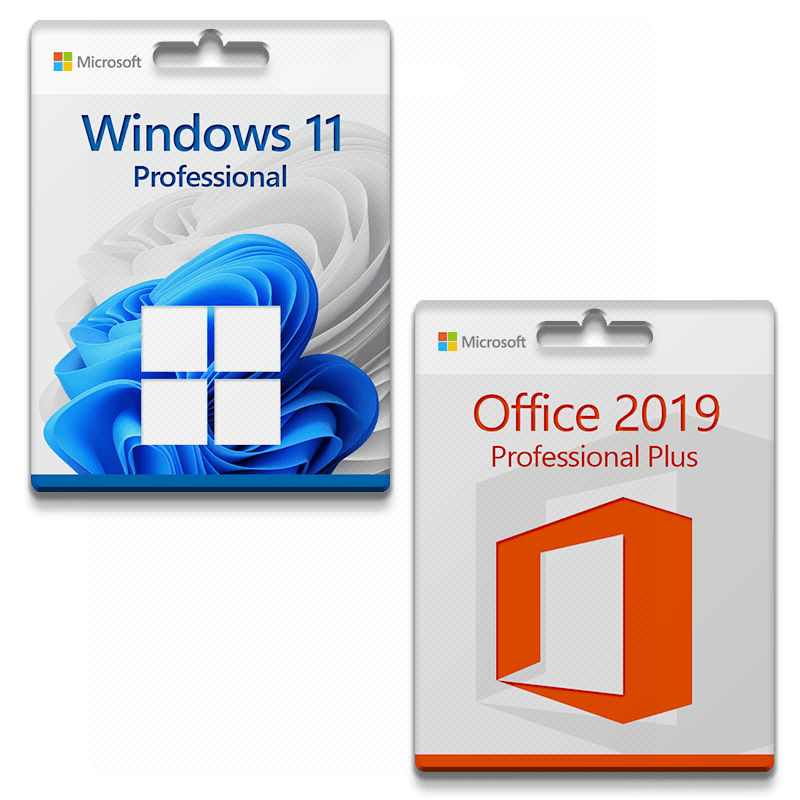


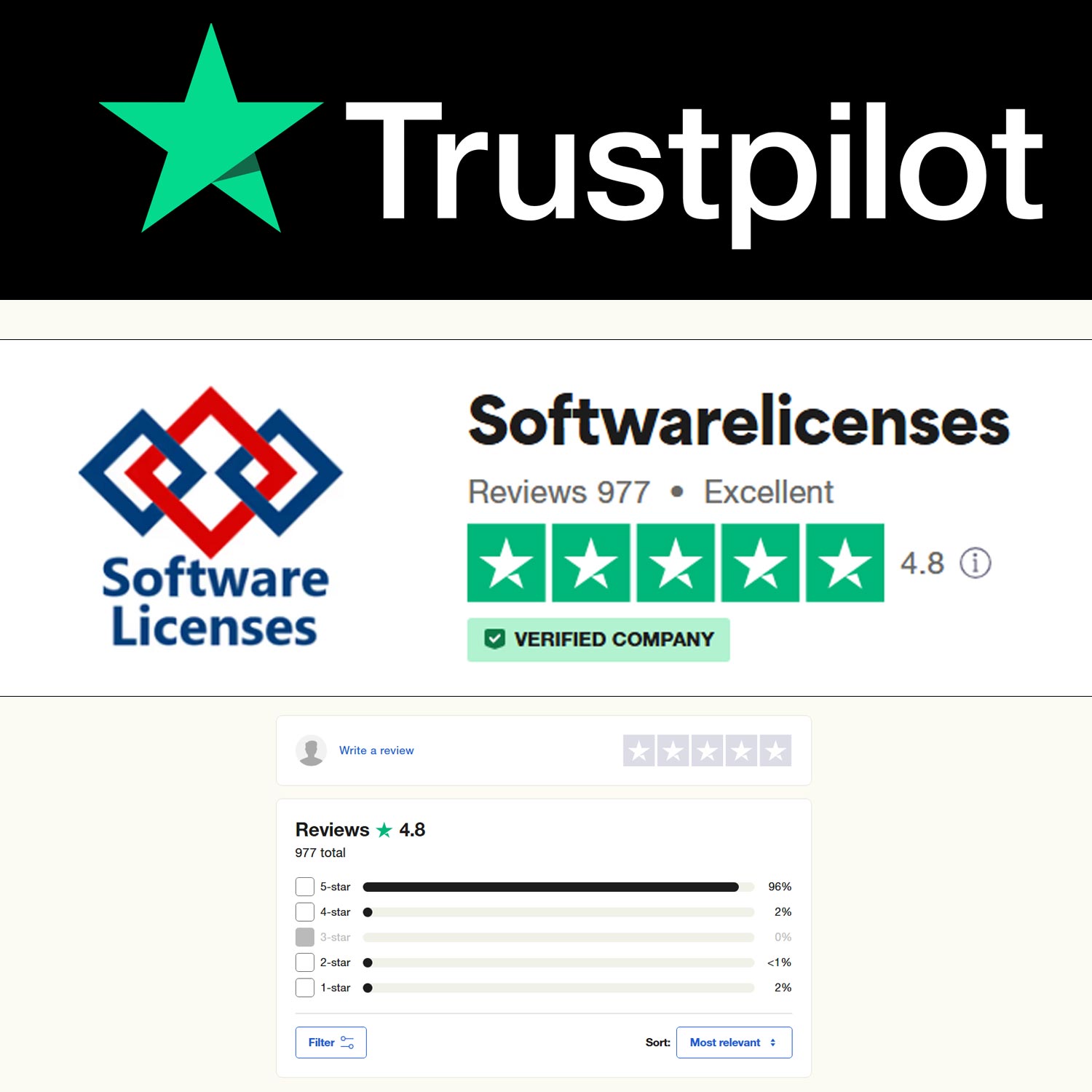

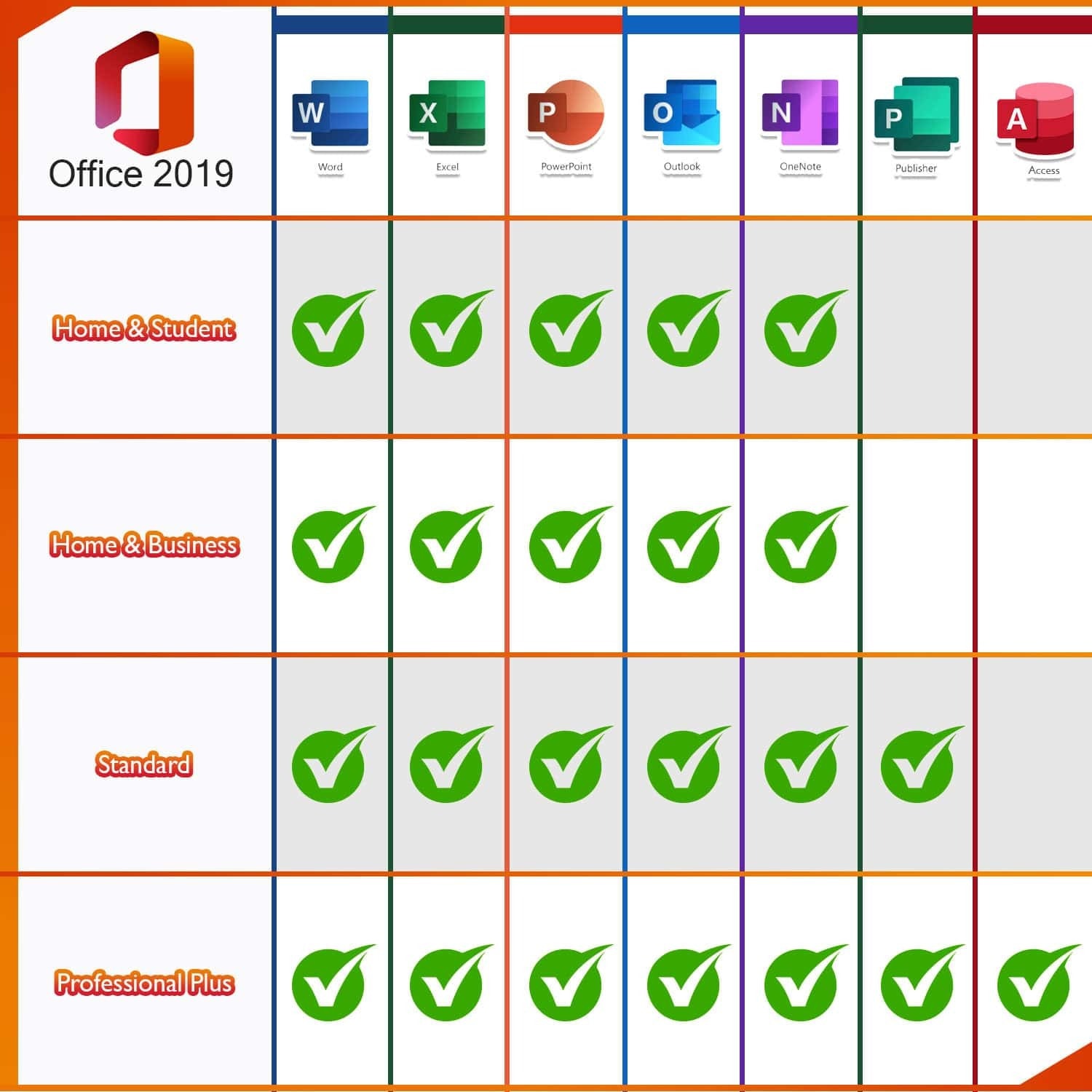
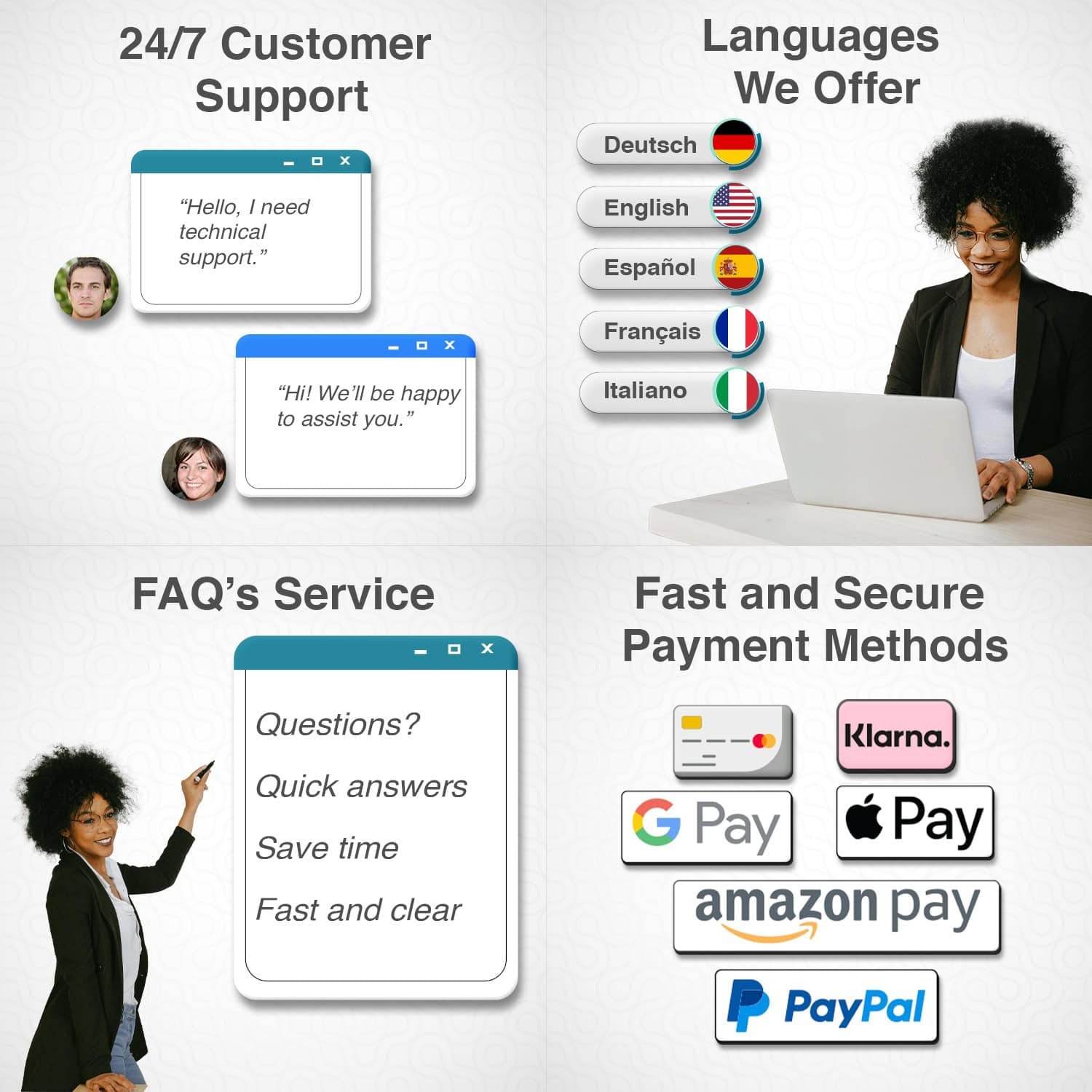
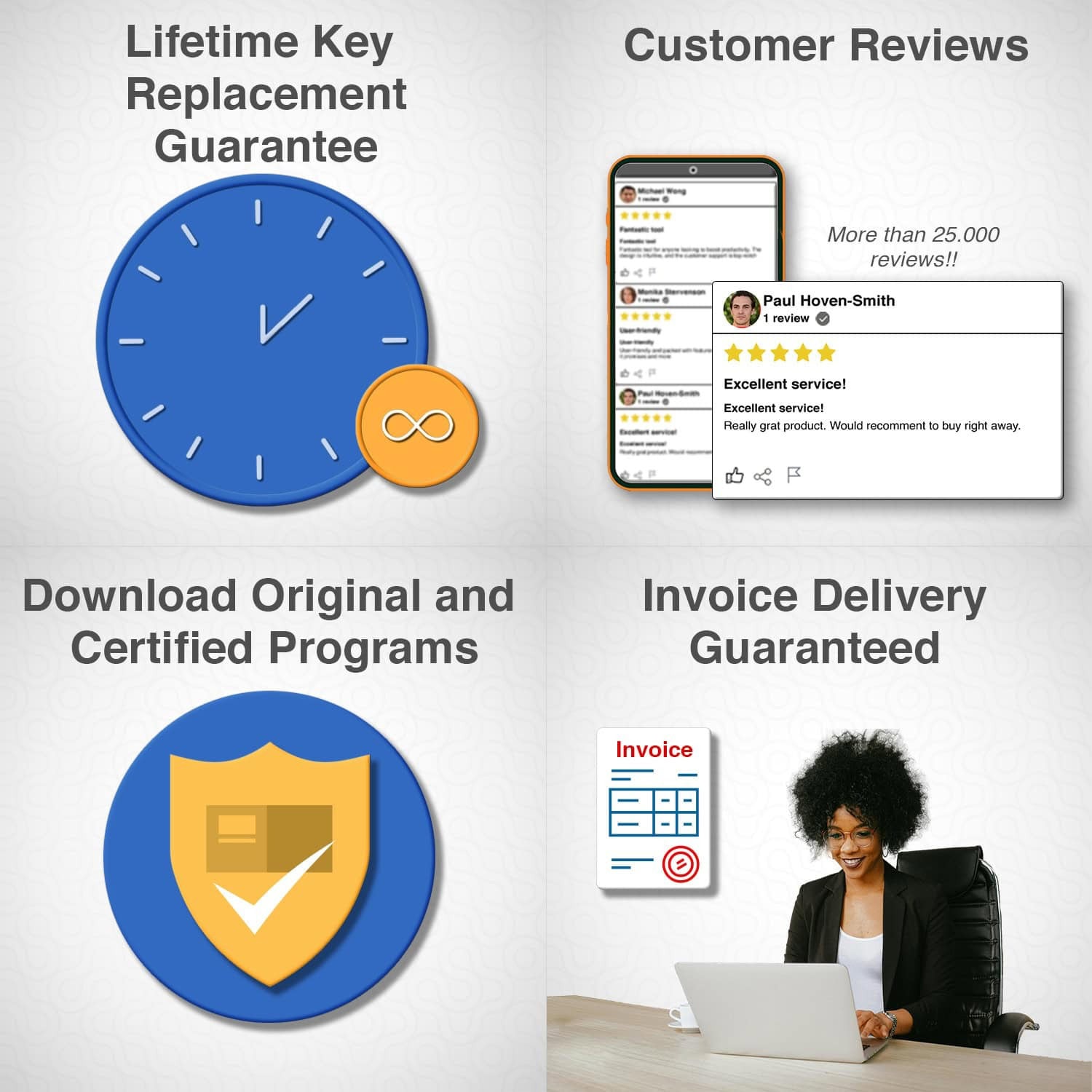




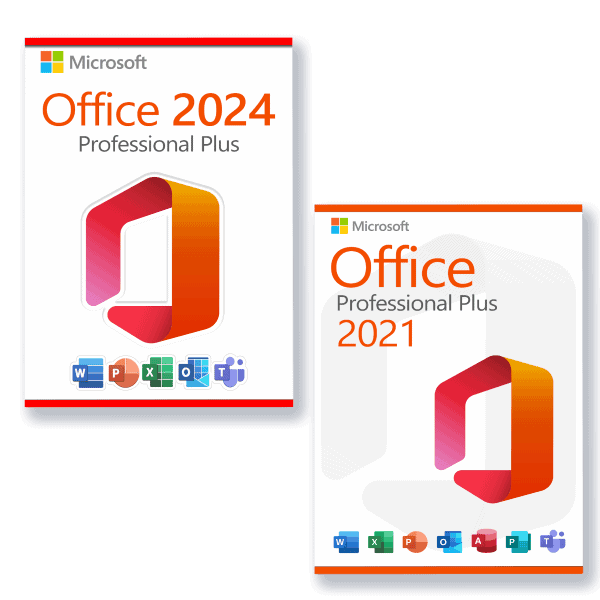
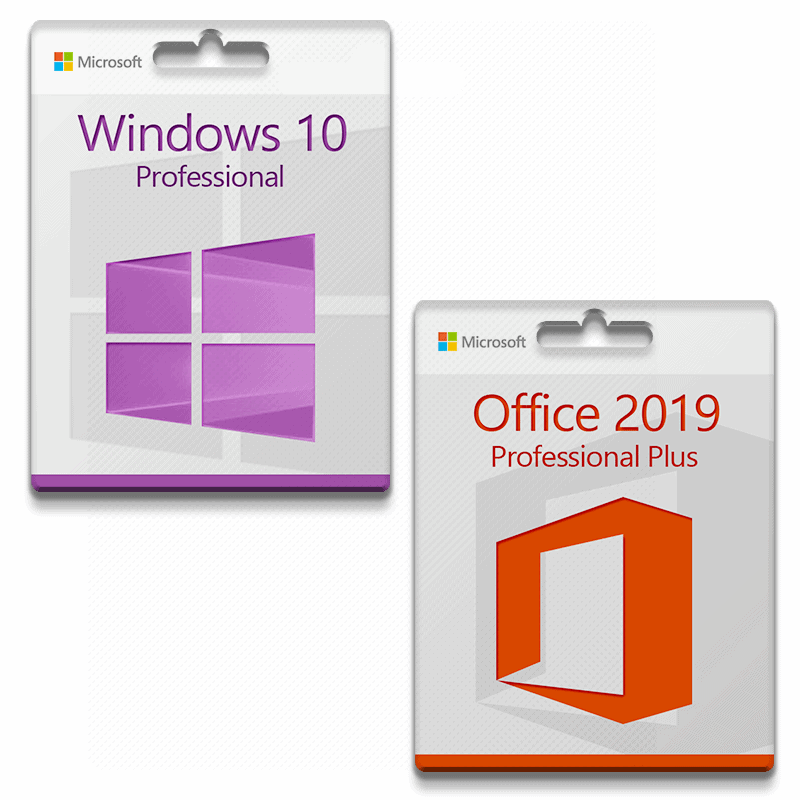
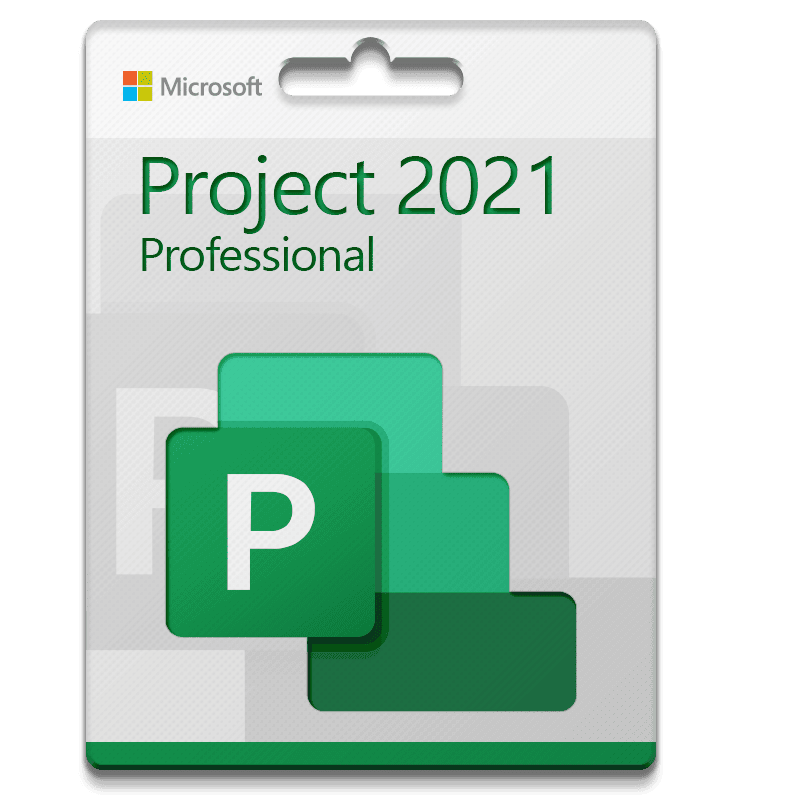
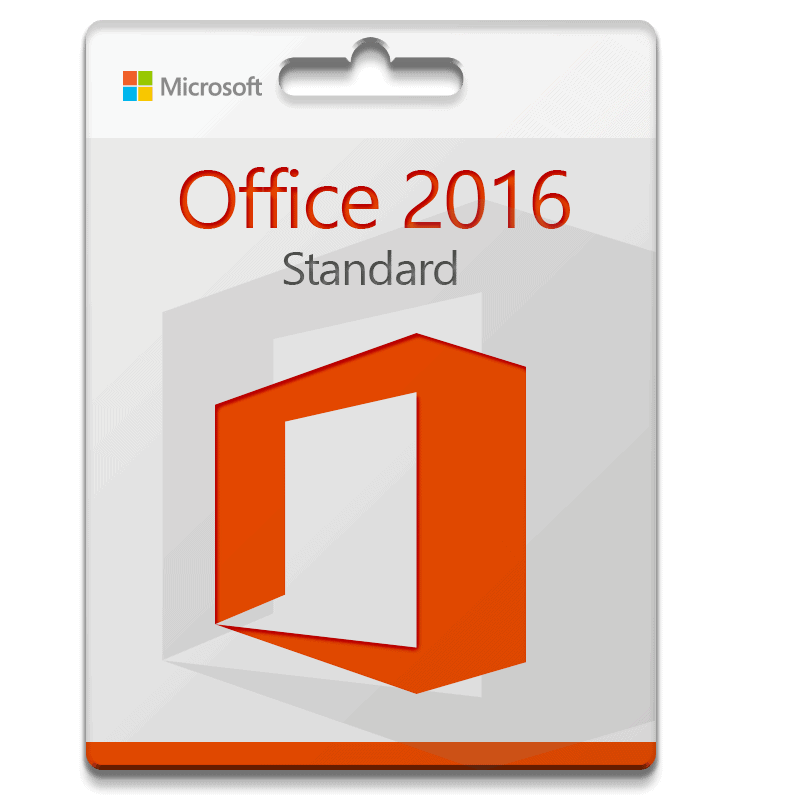
Werner Blohm – :
the problem I had in the installation, was solved quickly
Nilam Monroy – :
I have already purchased several products from you and I have no complaints, you always reply the same day and offer good quality products! Thank you
Annika Schramm – :
Exactlay as described, fast shipping, good communication, 5 star! Thanks!!!
Sigmund Braun – :
It works perfectly and the shipping was super fast!
Henkel Böhm – :
Great price, quick service and plenty of good communication. Spot on!!
Waldo Kraus – :
Very pleasant transaction, we got everything we need within like 10 minutes and their installation instructions are very detailled so we did not need to contact the support hotline. Thanks!
Michelle – :
very good, no problems with activation
Jannina – :
The program is now running correctly. thanks for your attention.
Alfred – :
Thanks for the delivery! The installation has now worked perfectly!
Michael Kurt – :
Thanks so much. Very satisfied and very fast delivery. Gladly again. Good dealer.